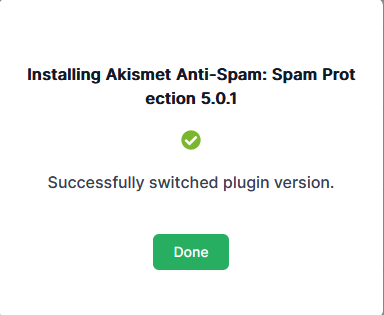You can switch to any older or newer version of a plugin with the Version management feature. Head on to Plugins > Manage Plugin and click on the plugin dropdown.
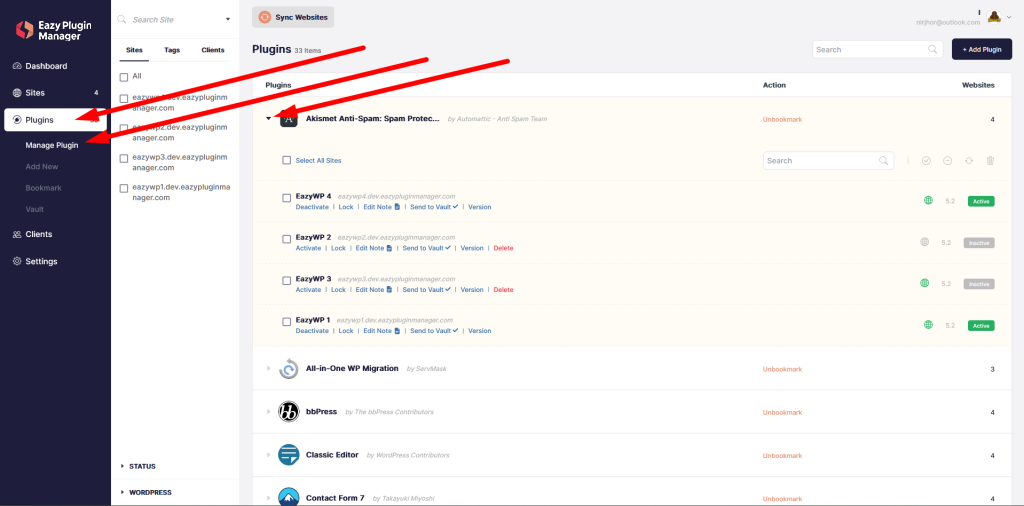
Now click on the Version button
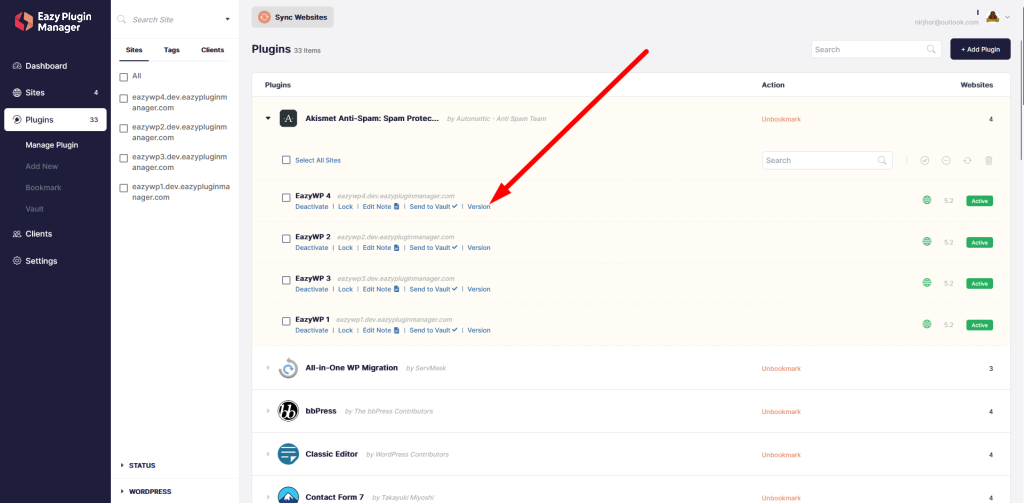
Select a plugin version
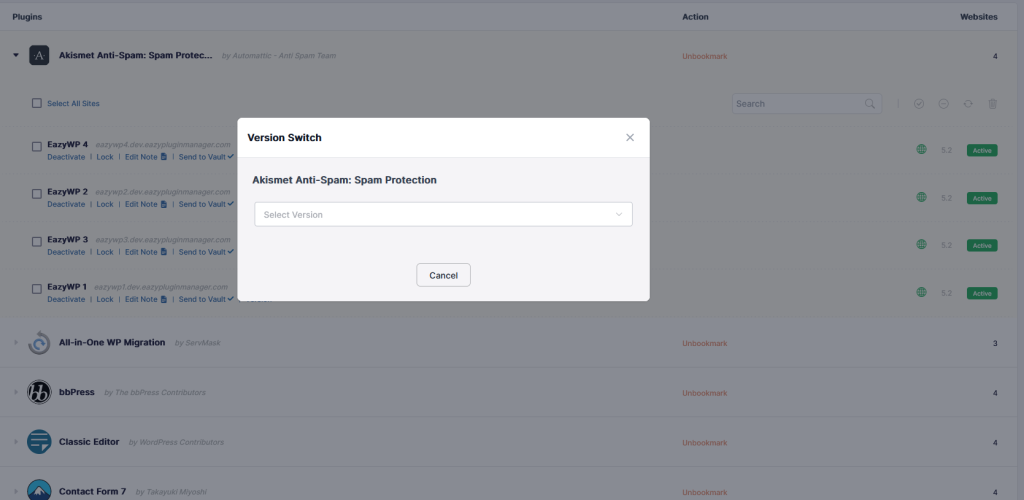
Once your version is selected click on the Install button
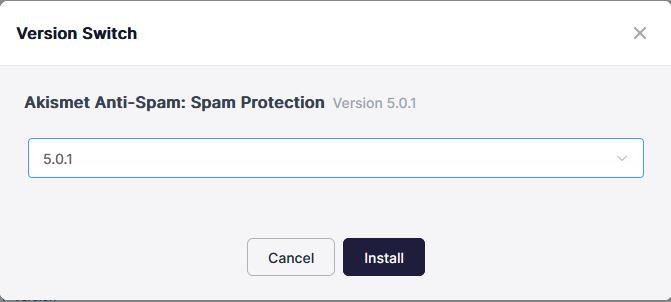
Version Switch is done