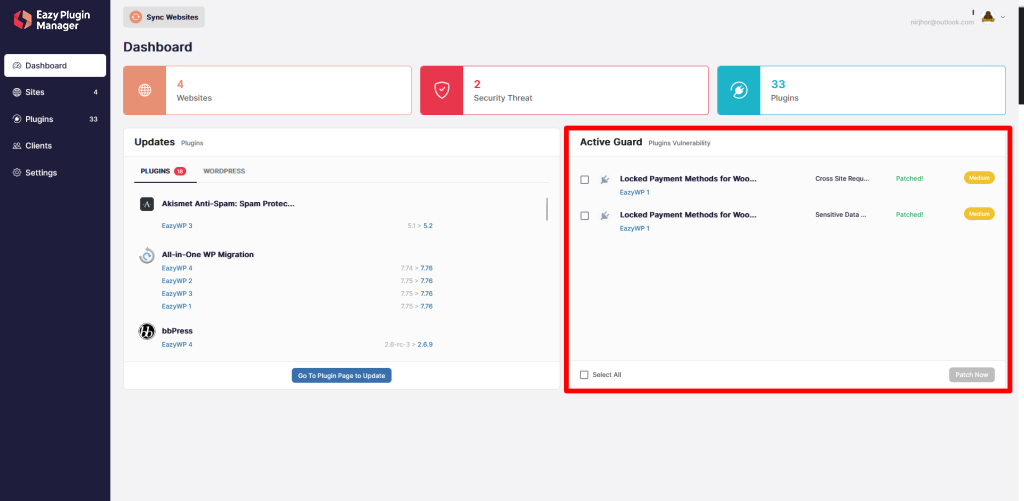When you log into Eazy Plugin Manager Remote you will see this screen
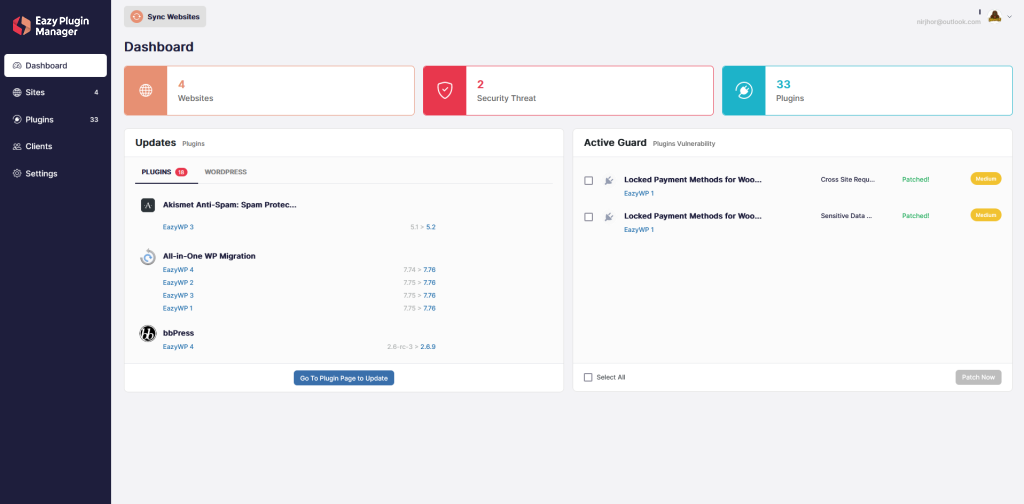
Let’s explain what is what
The upper section lists your website, security thread & plugins count.
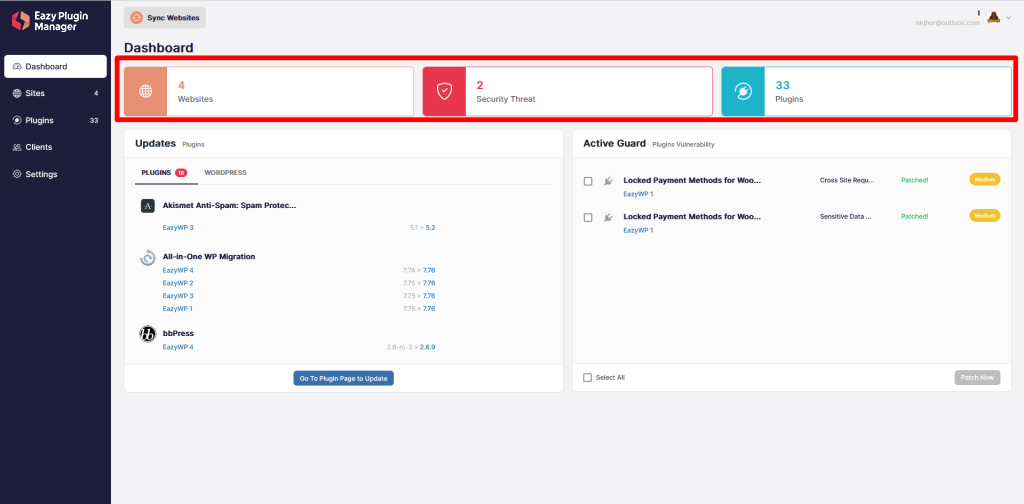
The left section has control for websites, plugins and clients.
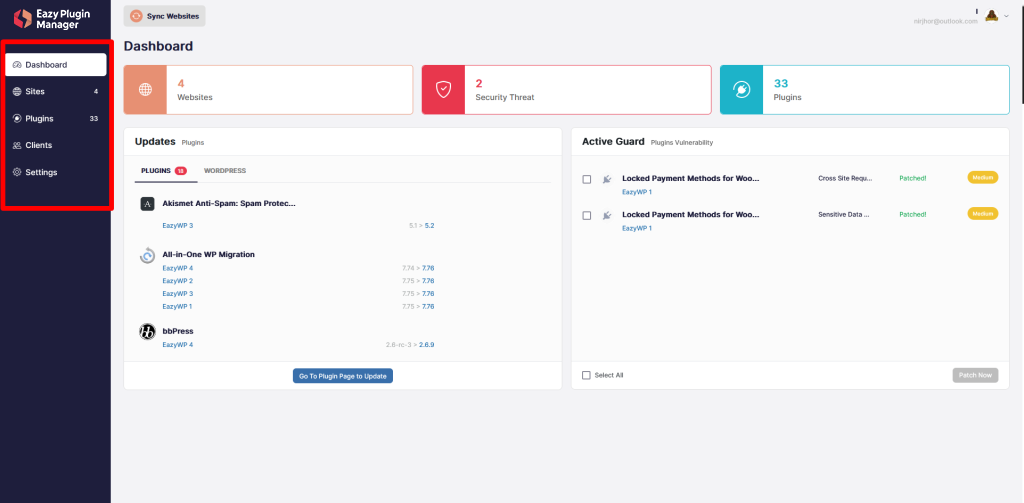
You can see your plugin and WordPress updates here.
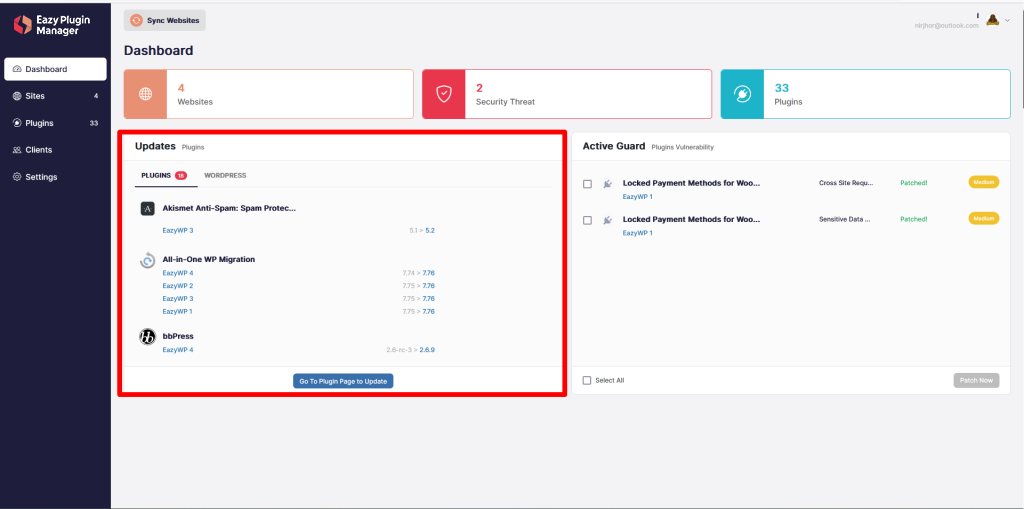
The Active Guard section shows you vulnerable plugins and allows you to update them as well.