Like the other WordPress plugins, you can easily install and activate our Eazy Templates from the WordPress Plugin Directory. To install Eazy Templates follow the bellow steps:
Step 01:
Go to your WordPress dashboard and navigate to wp-admin-> Plugins-> Add New.Then in the search box type these keywords “EazyTemplates” and click the Install Now button.
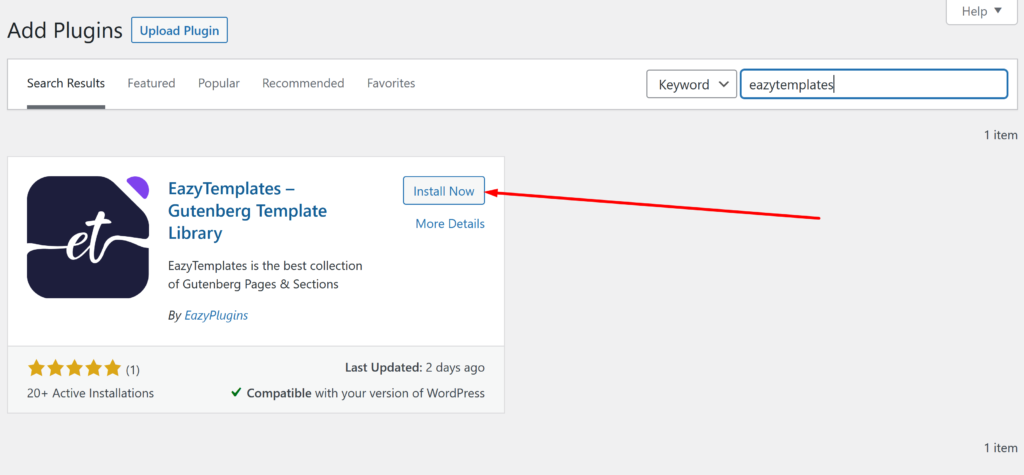
Step 02:
After successful installation, you have to click the “Activate” button to activate EazyTemplates.
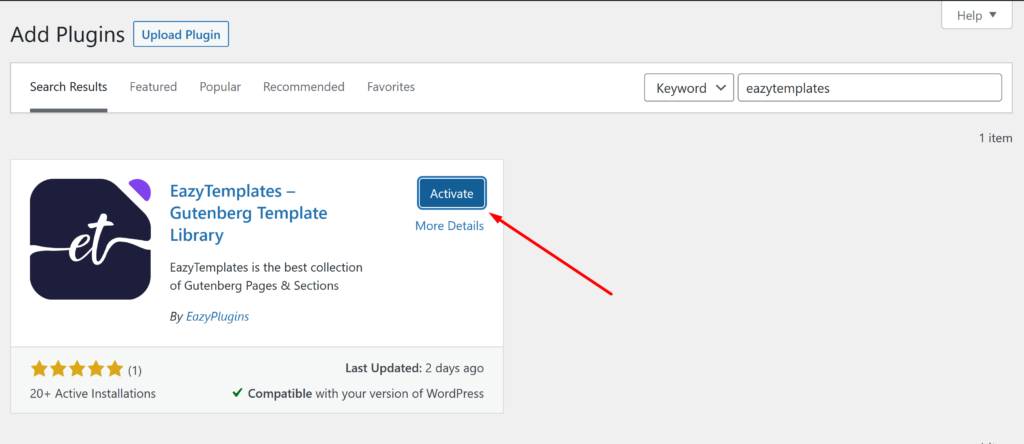
Step 03:
When you activate the plugin you are ready to start importing templates.