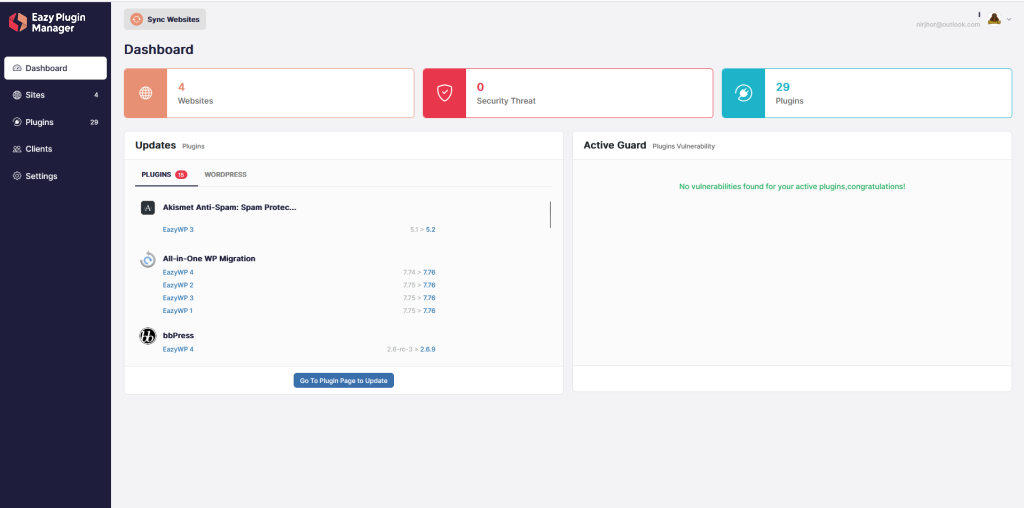Once you are logged into Eazy Plugin Manager Remote, you will be greeted with this screen
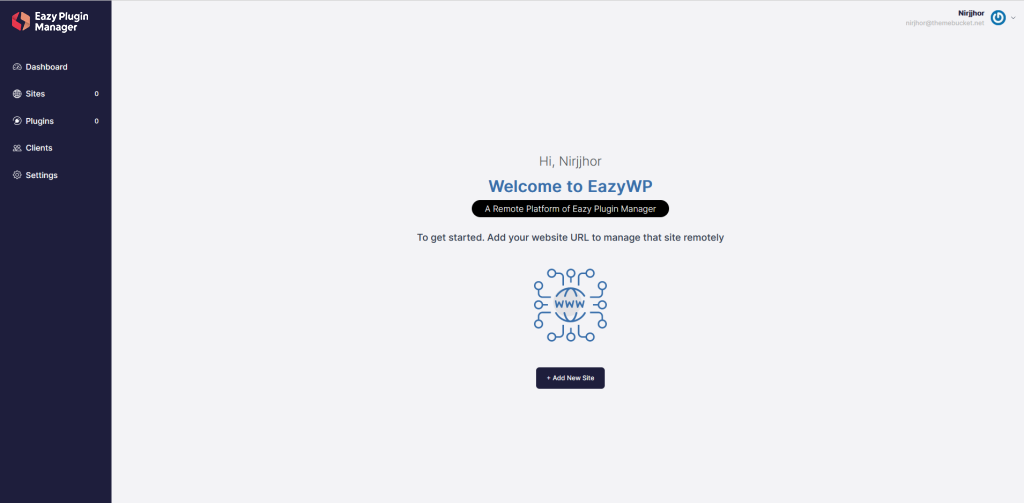
To use Eazy Plugin Manager Remote, we need to add sites to it. Click on the “Add New Site” button
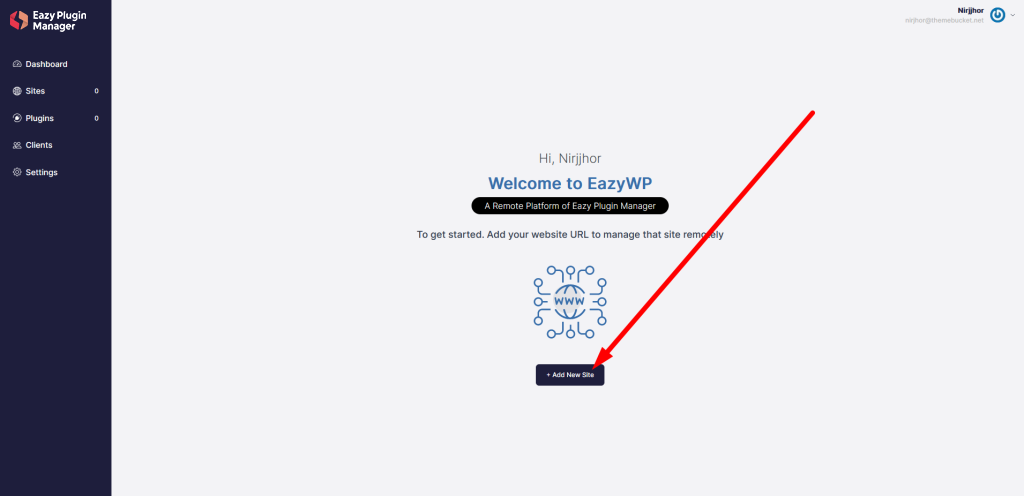
Input your website URL and connection key on the field and press “Add Website” button
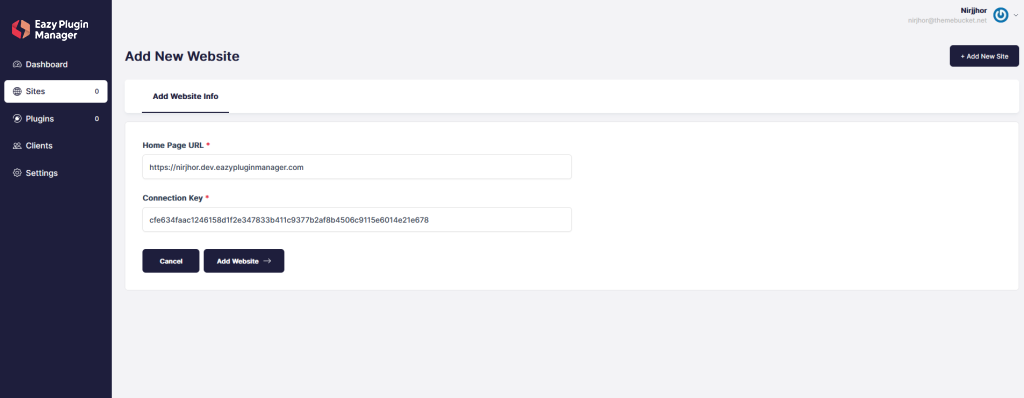
Where to get the Connection Key
In your WordPress website, go to the settings panel of Eazy Plugin Manager
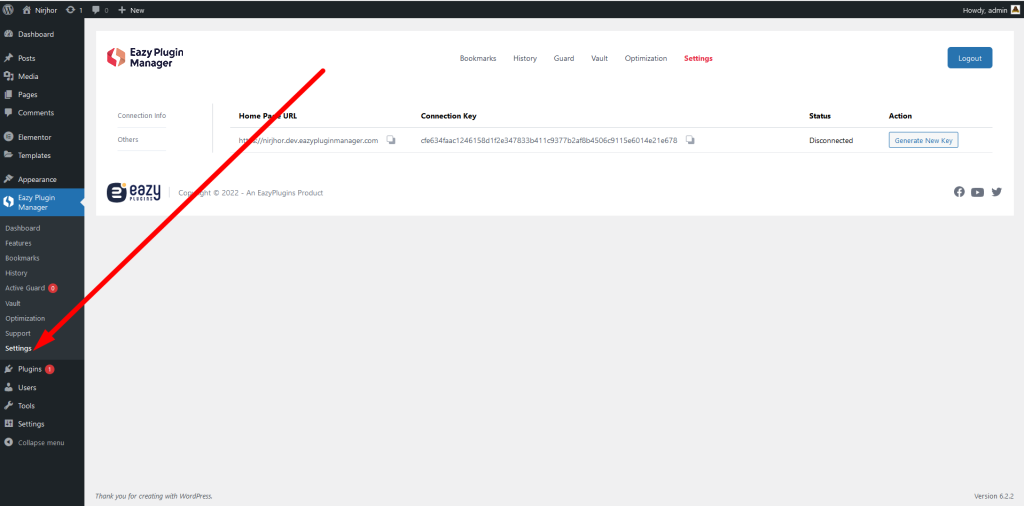
The connection key is here
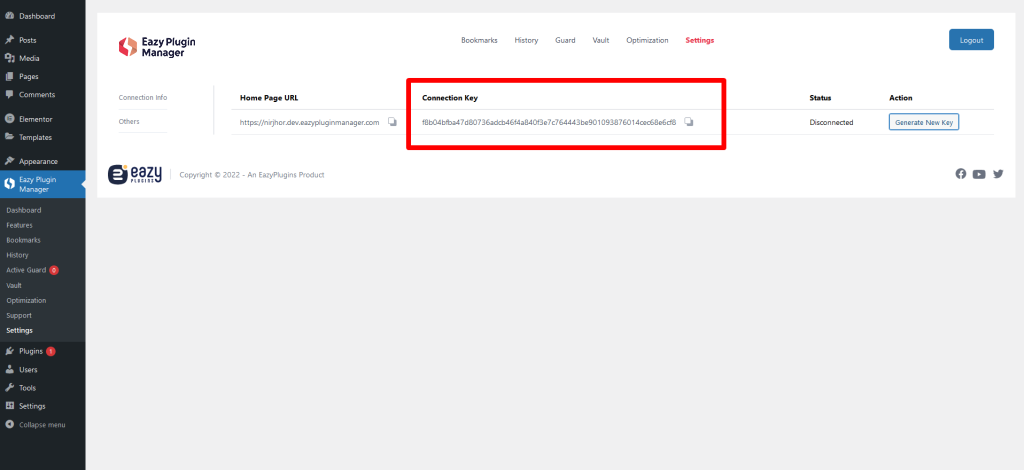
After we add the connection key we will see a success message
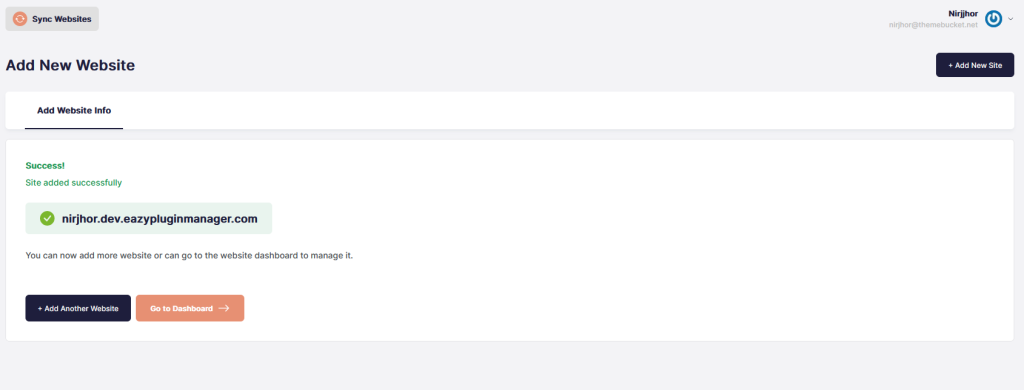
Press on “Go to Dashboard” button to start with Eazy Plugin Manager Remote.
For this documentation we have added some websites, as we can see from the dashboard.