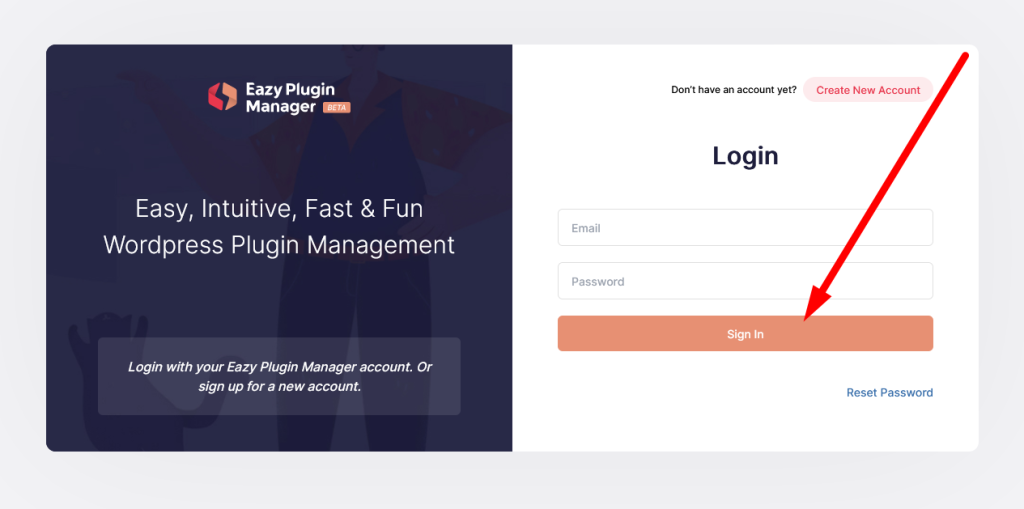Registration
Upon visiting Eazy Plugin Manager Remote login page, you will be greeted with this screen :
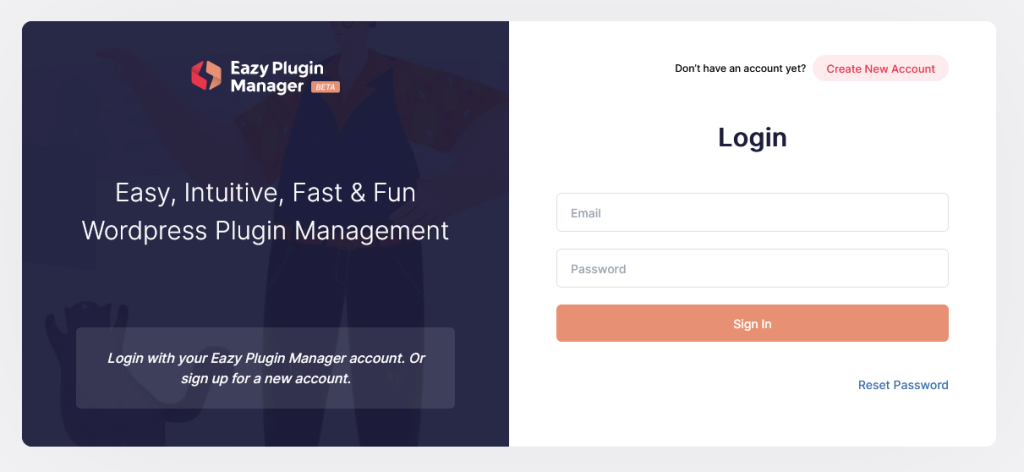
From here, you click “Create New Account” to start with a free Eazy Plugin Manager Remote account creation process.
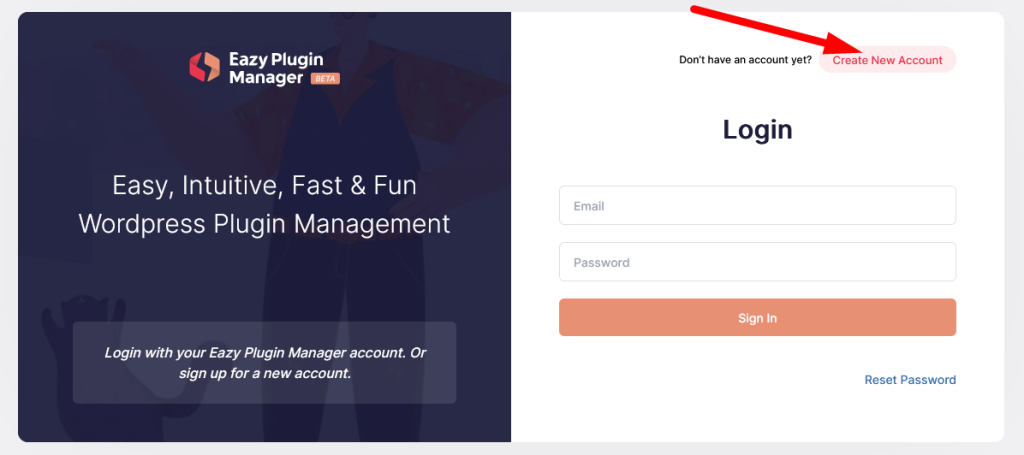
The account creation process is self explanatory, fulfilling the form will redirect you to an OTP screen, where you need to input the OTP. Be sure to read and agree to the terms and condition.
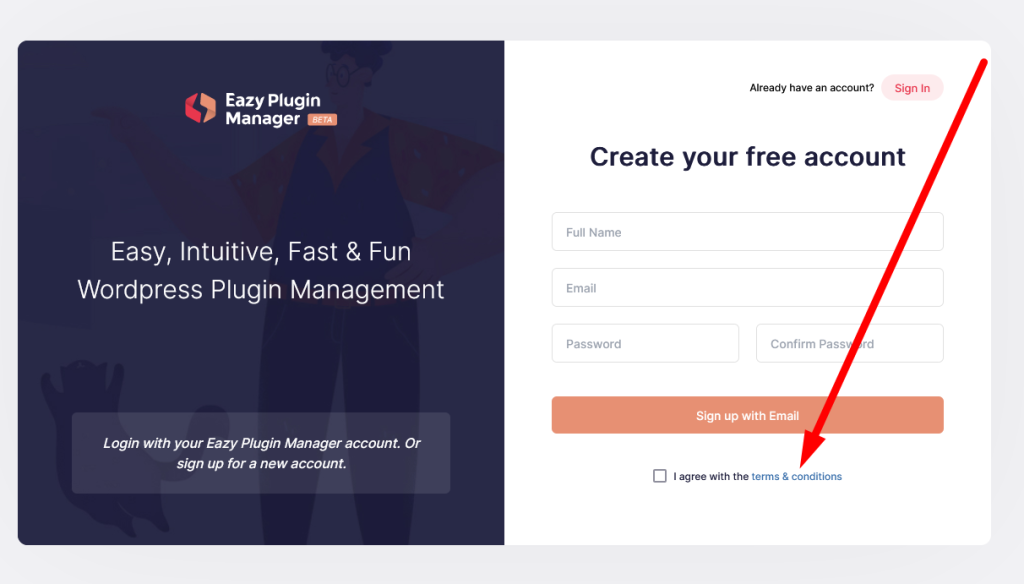
Put the OTP that you got in the OTP box and hit Proceed
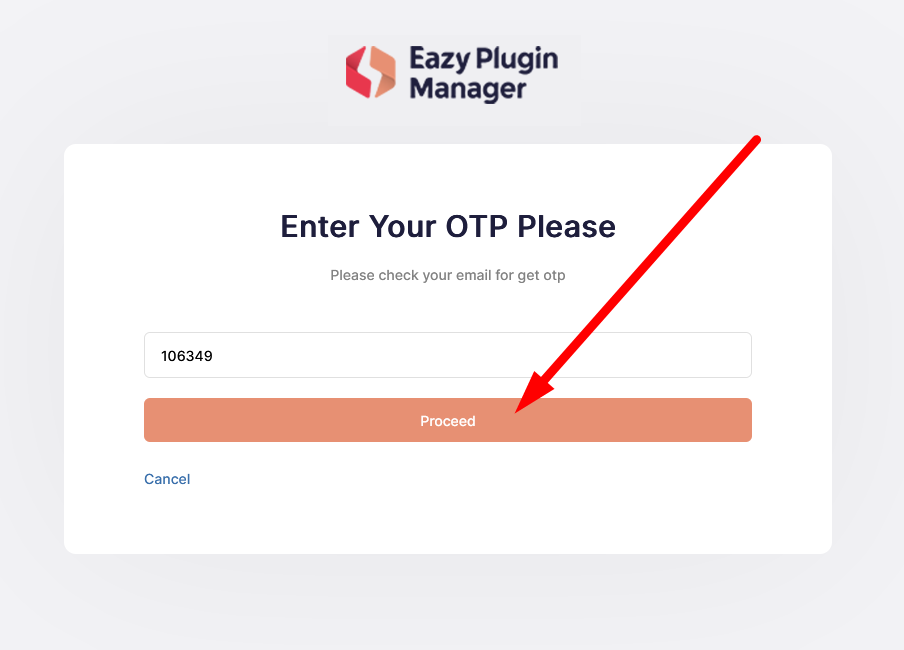
Login
Login is straight forward, input the username and password you used for registration on the login field and press the Sign In button.