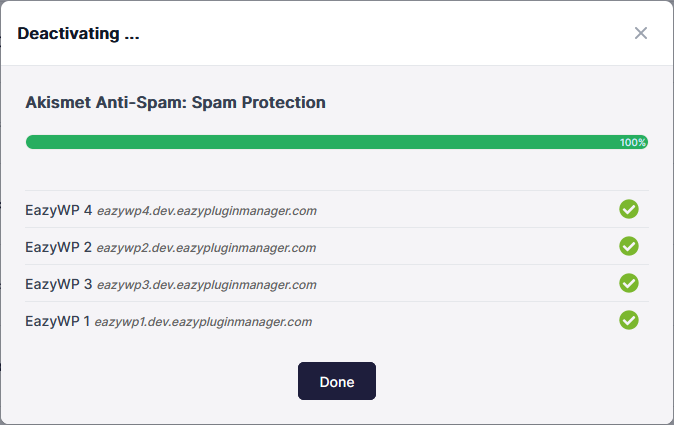From Plugins, go to Manage Plugins and click on the specific plugin arrow icon.
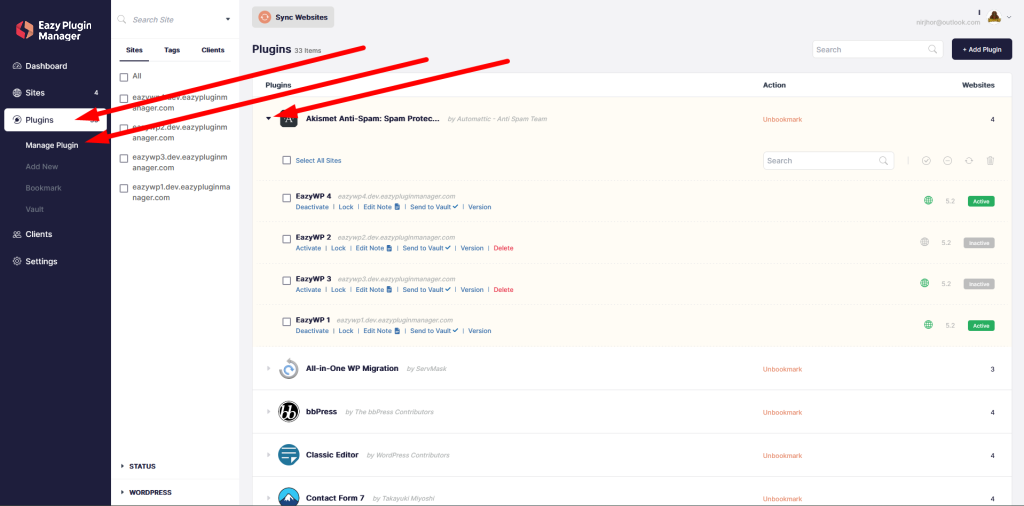
Select the site you want to operate on
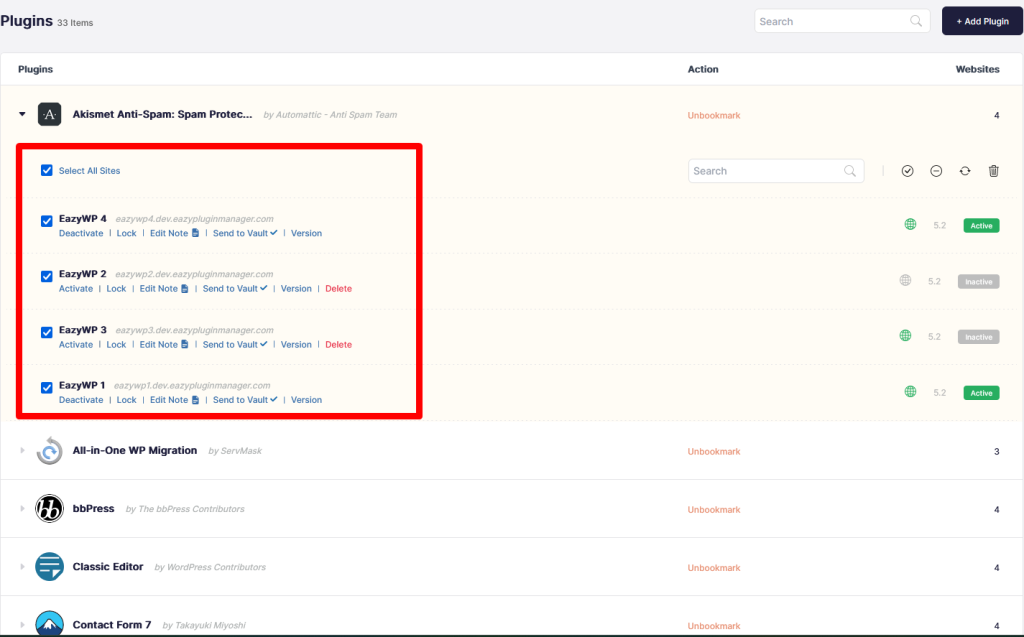
You can see which site the plugin is active or inactive on here
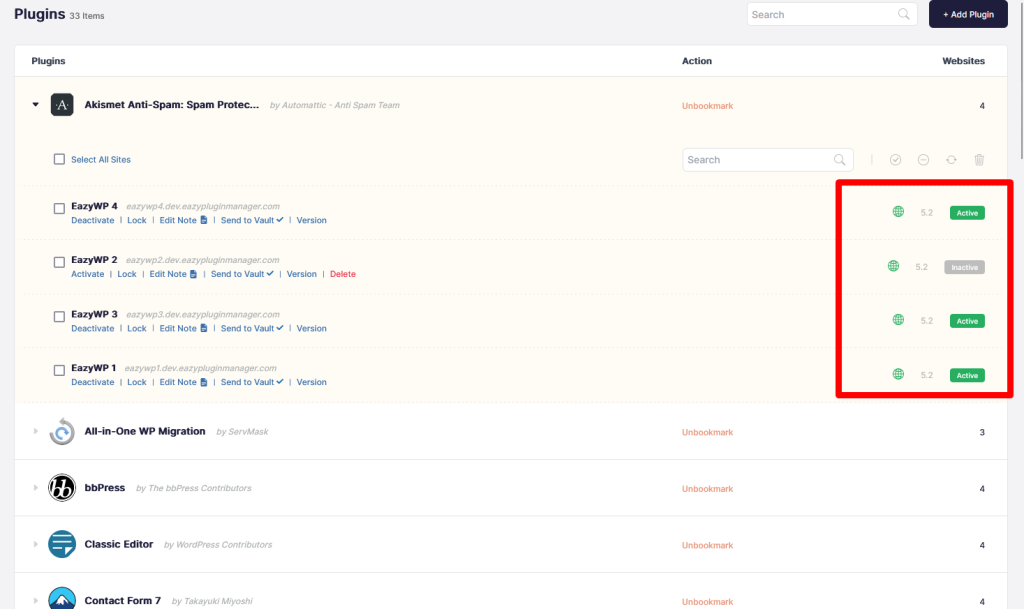
Now click on the bulk activate / deactivate button from here.
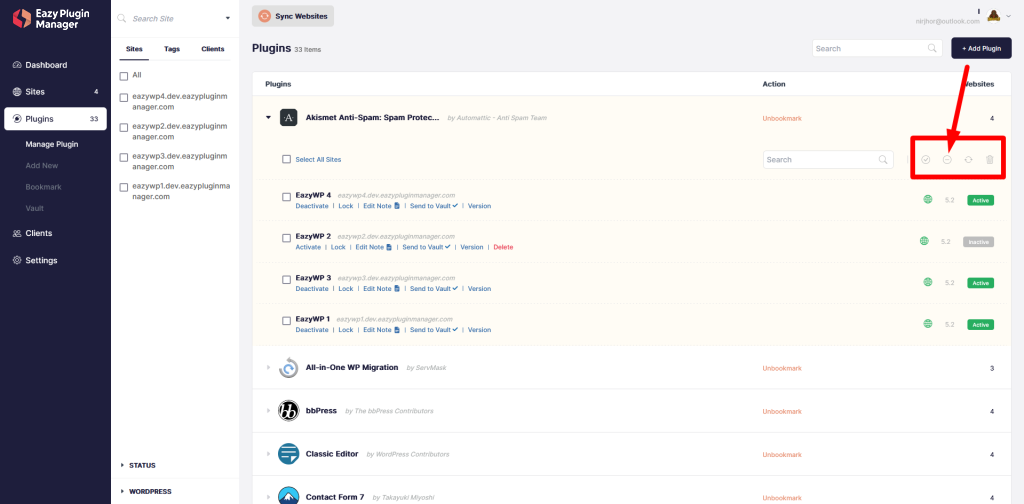
It is done