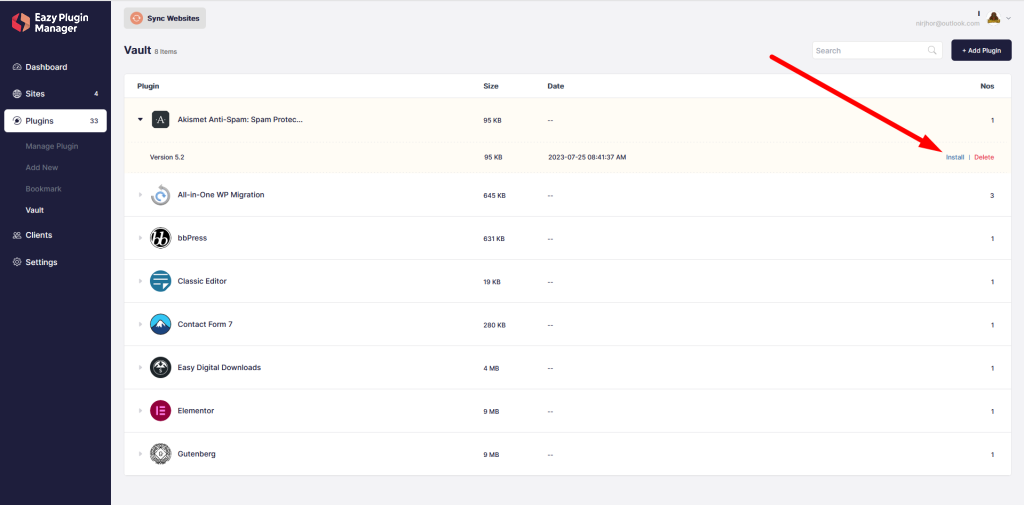Any plugins can be sent to vault for later restoration. Let’s see how it works. Head on to Plugins > Manage Plugin and click on the plugin dropdown.
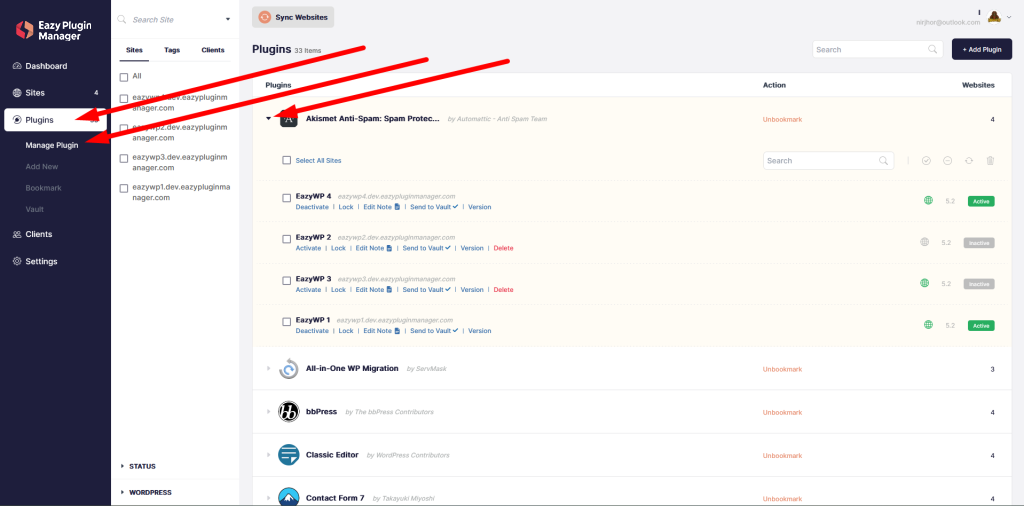
Now click on the Send to Vault button
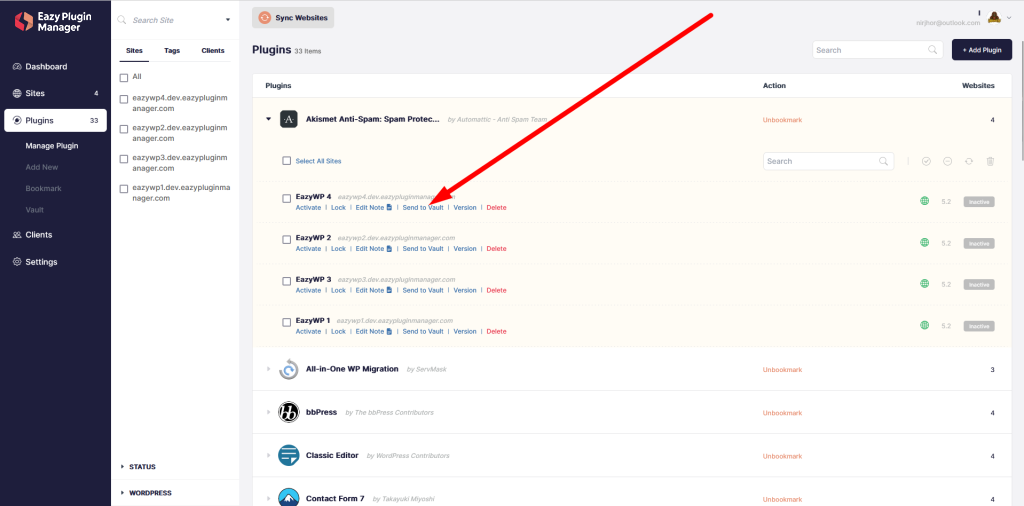
The plugin is now sent to vault
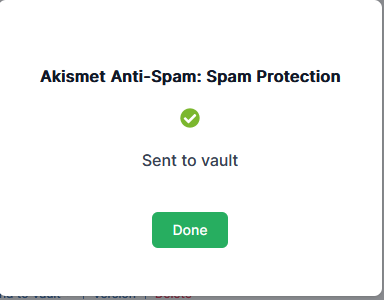
You can see all the vaulted items by clicking Plugins > Vault
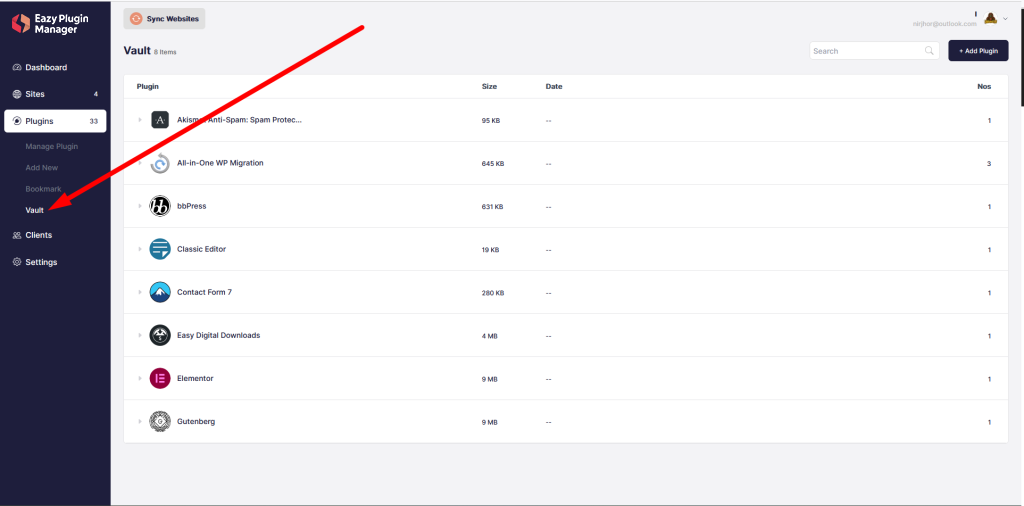
You can install vaulted items from Vault with the install button