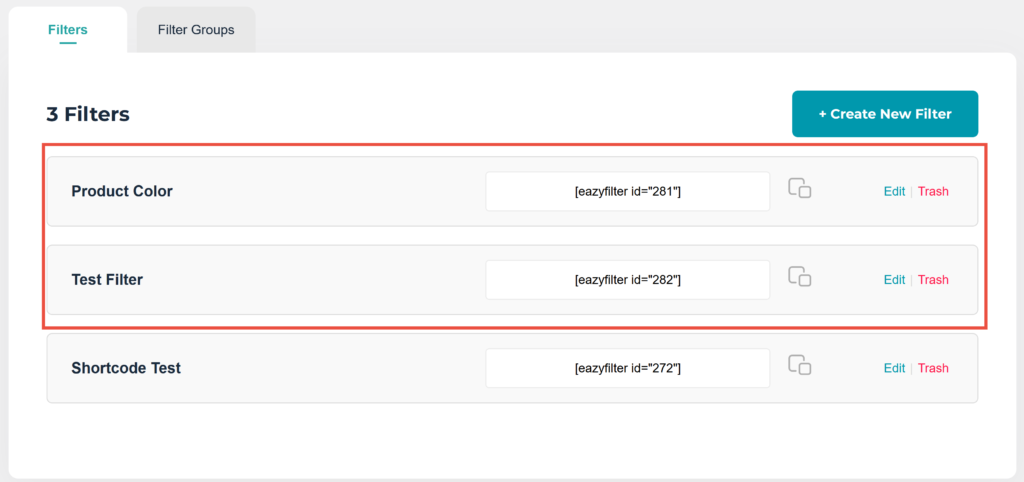EazyFilter comes with a beautiful setup wizard that makes it extremely convenient to create your first filter. Once you activate EazyFilter for the first time, you will see the setup wizard that looks like this:
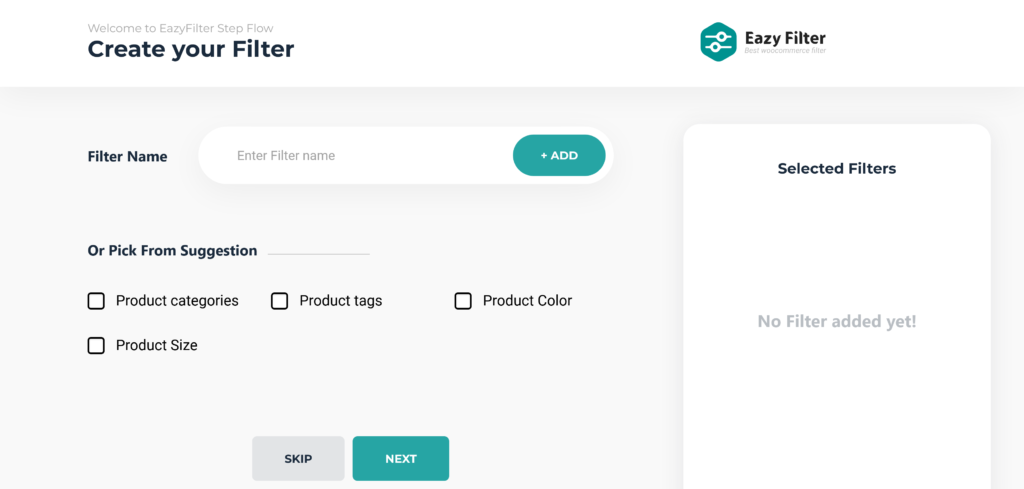
Here, you can add your own filter name or choose pre-existing filters from a list. Here, we have added a Test Filter and also added Product Color filter:
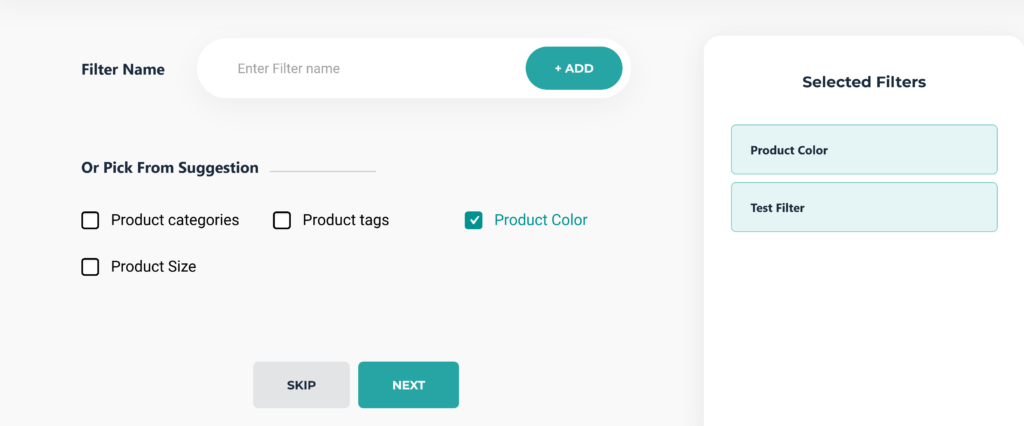
But be aware that clicking on the skip button will dismiss the setup wizard that you can not bring back later.
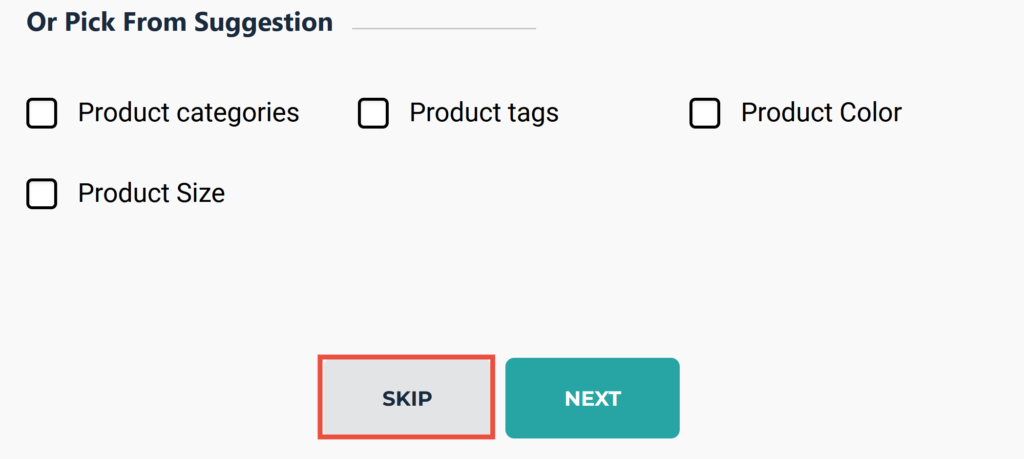
Now we have two brand new filters: