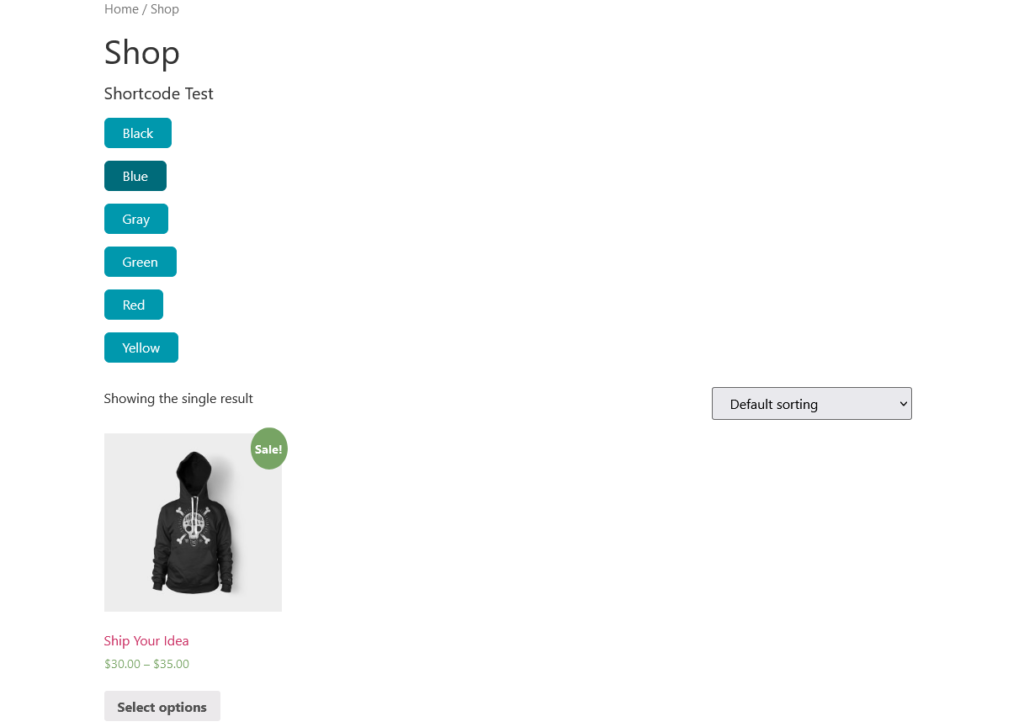Go to wp-admin>Eazy Filter>Filters and click the copy button on the filter you’ve just created:
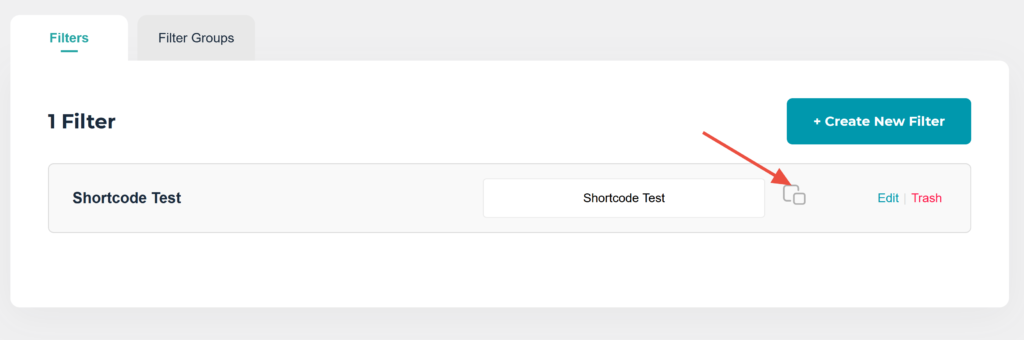
Now from dashboard, go to pages and edit WooCommerce "Shop" page:
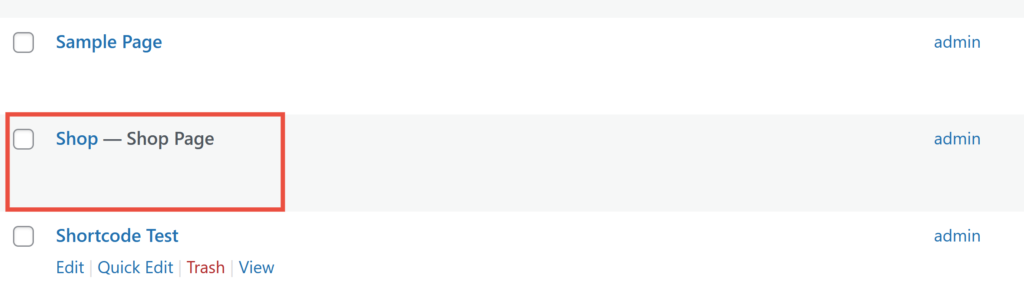
In the edit page take a shortcode block and insert your copied shortcode here:
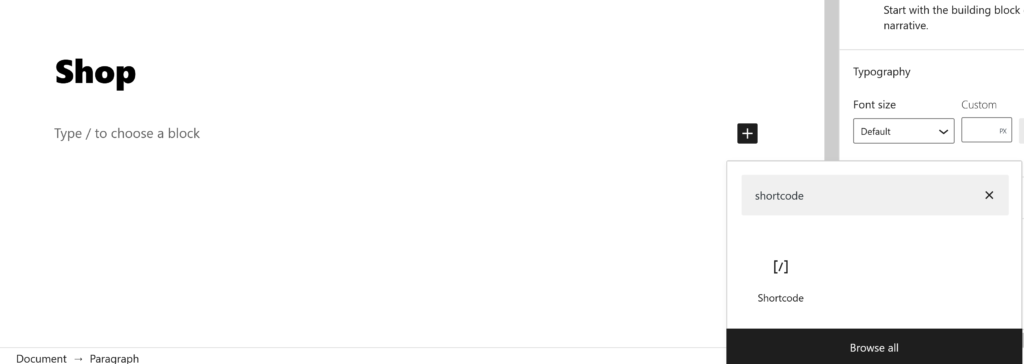
Now paste your shortcode in the field and publish the page:
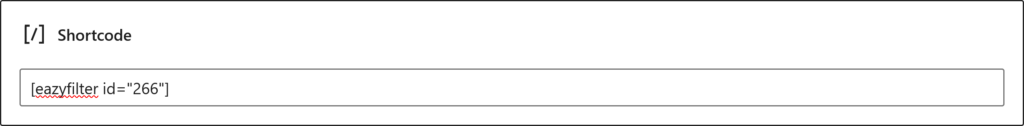
Now you are ready to use your filter created with shortcode: