Go to wp-admin>Eazy Filter and click on “+Create New Filter” button:
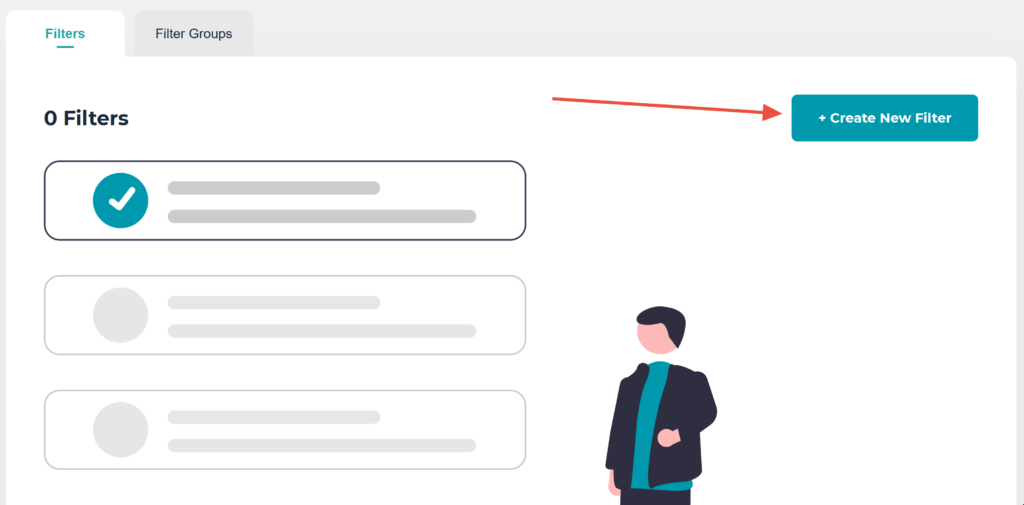
Now select Filter Name, Filter For (taxonomy is the only option for now), Choose Taxonomy. In our example grid we’ve selected Product Color. If we now click Auto populate with terms we can populate the list with all available color.

We can also add colors manually or add all available colors in Choose terms:


You can change selection to be either AND or OR relation. Once you are done with everything click the Save Filter button:
