Monitor your plugin admin activity down to the details. See the installation, activation, update, deletion and deactivation track record of each of your plugins using Eazy Plugin Manager.
Login to your WordPress Dashboard and click on the Eazy Plugins Manager menu. Make sure that you are logged in.
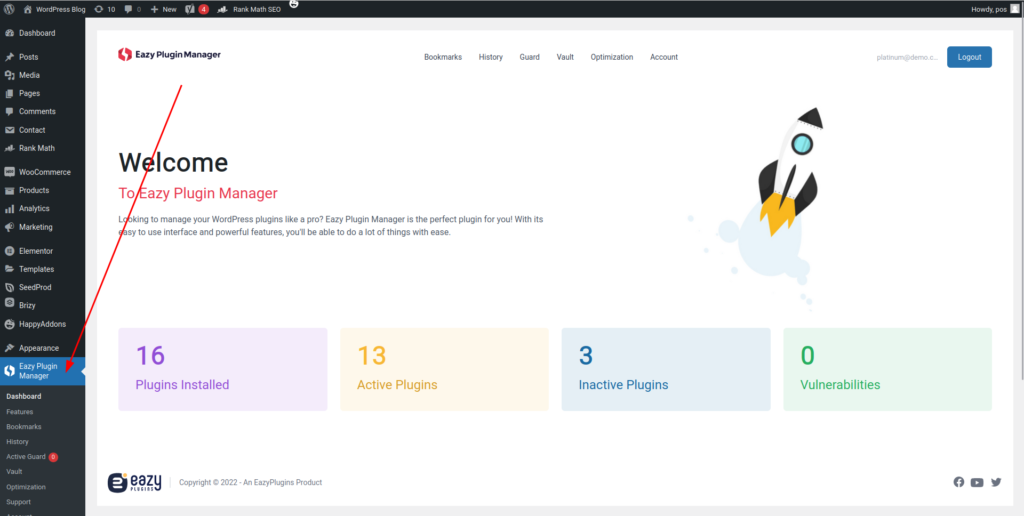
From here, click the Plugin History tab.
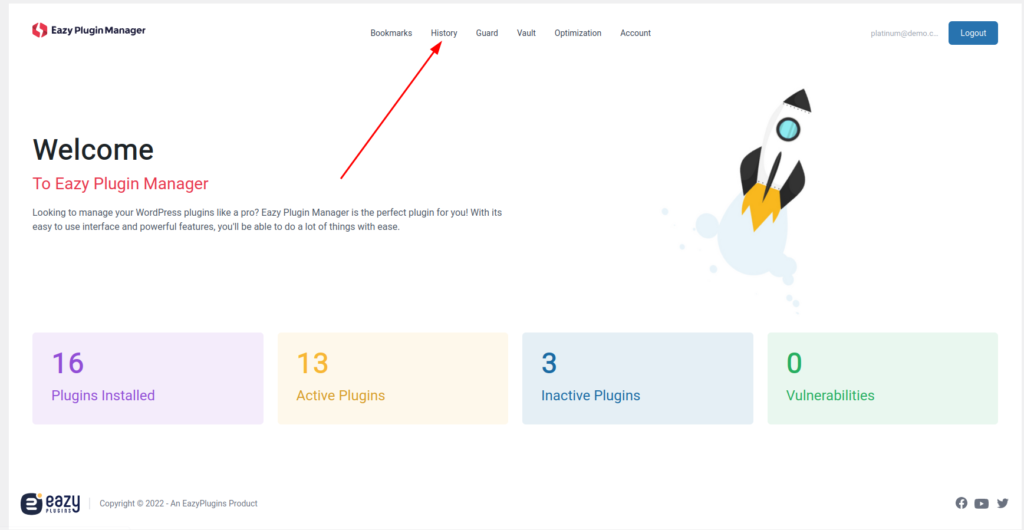
Now you can see your plugin history.
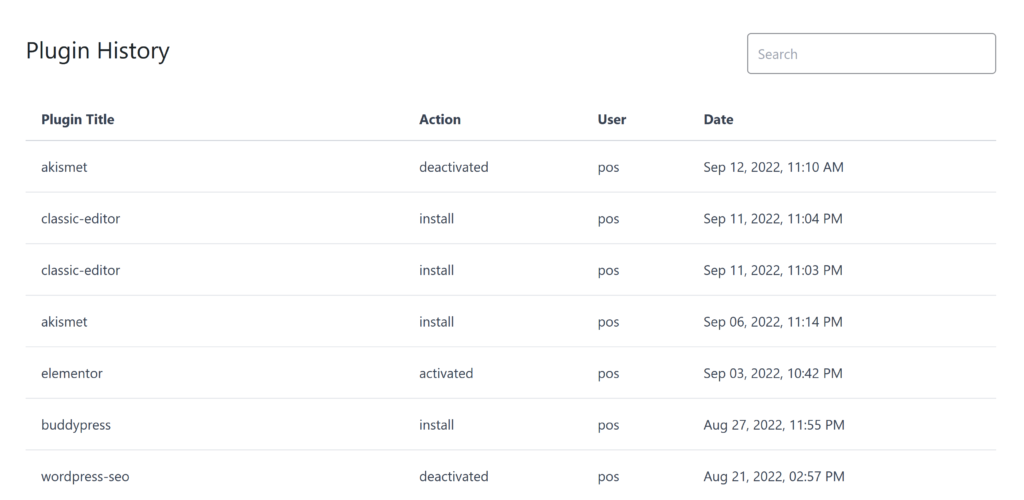
Here is a video that explains the feature