Prevent plugins from unwanted modification. Don’t want your plugins be deleted? Don’t want to update a plugin? Now you can prevent any kind of modification to your installed plugins.
Click on the lock button from inside the Plugins page
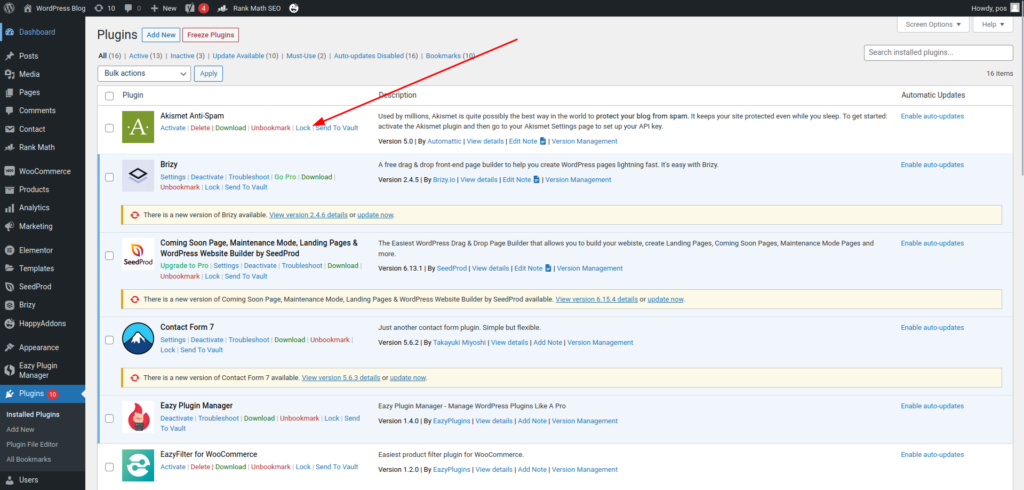
Now our plugin is locked and we won’t be able to do any more modification unless unlocked.
We will see a lock icon next to the plugin name and you can’t select your locked plugins.
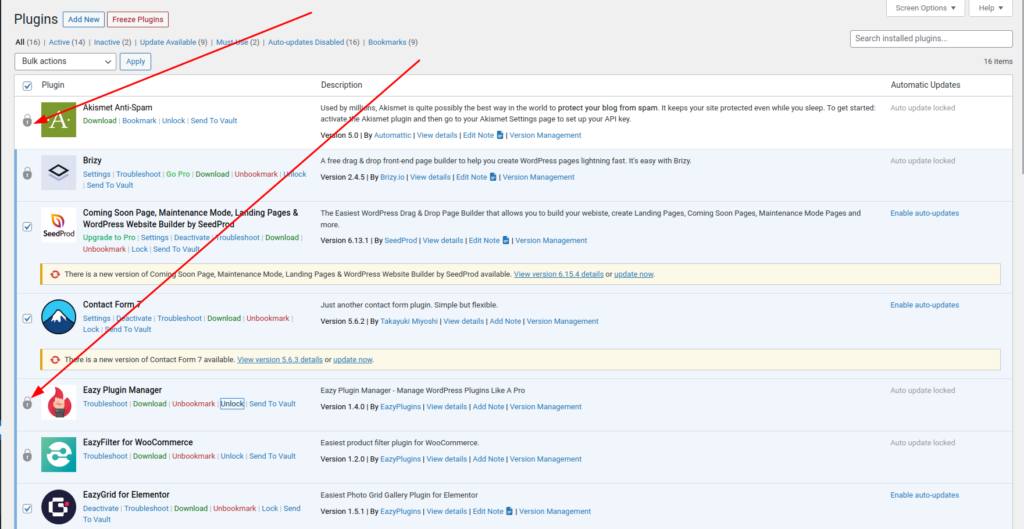
Detailed video explanation attached below