Bookmark Category can help you organize bookmarks in a neat and organized way. You can categorize bookmarks in Eazy Plugin Manager.
First go to Bookmarks tab from Eazy Plugin Manager
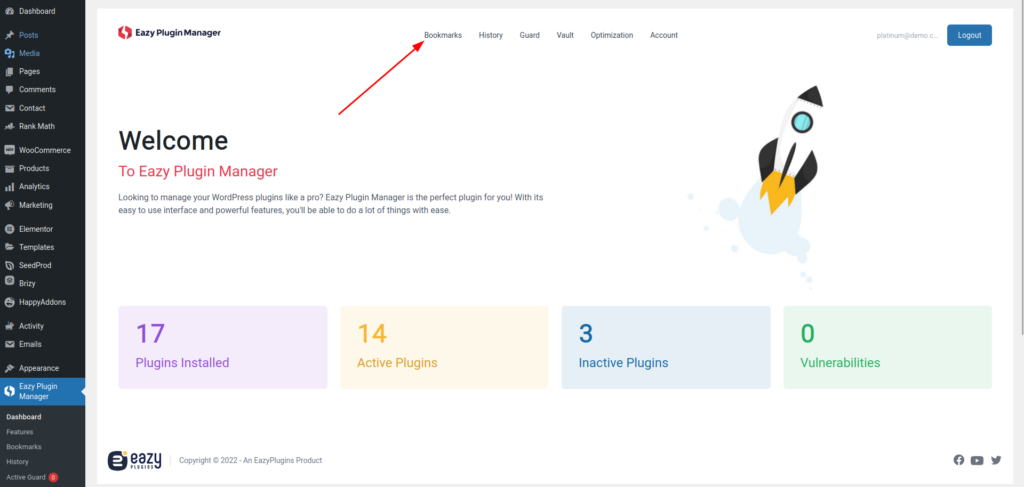
Click on Categories to bring up the popup
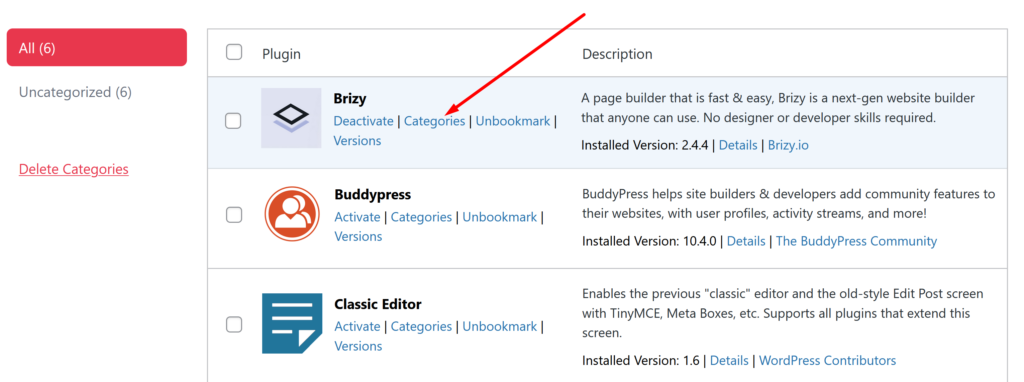
Now you can create new categories or reassign existing categories. We will add a “Test” category to Brizy
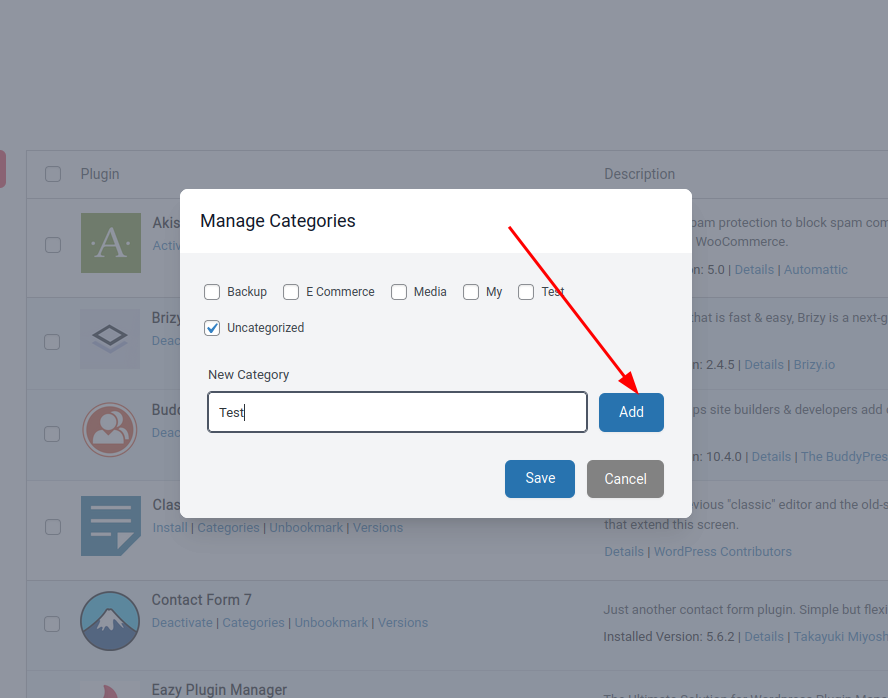
Now we have “Test” as a new category, let’s unassign “Brizy” from “Uncategorized” and add some more plugins to “Test”.
Here’s how “Test” looks like now:
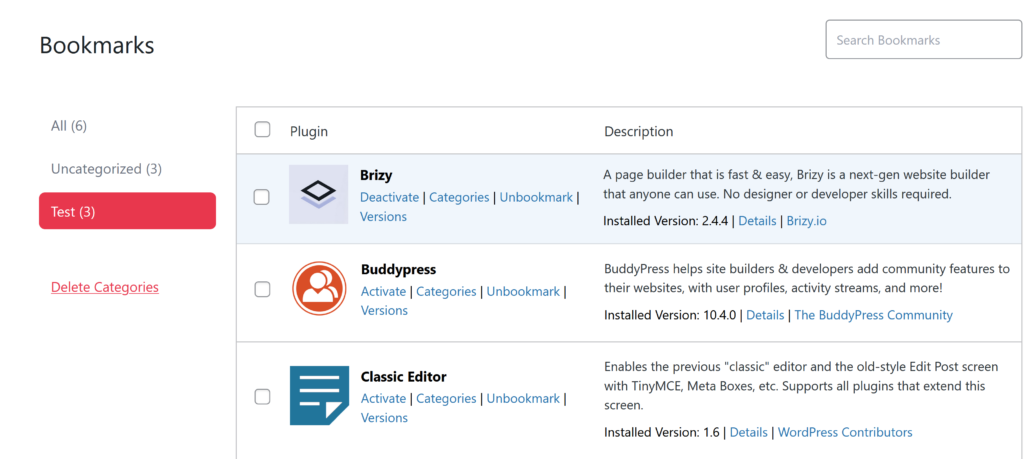
We can rename the category by double clicking on the category name or by clicking the icon on the side:
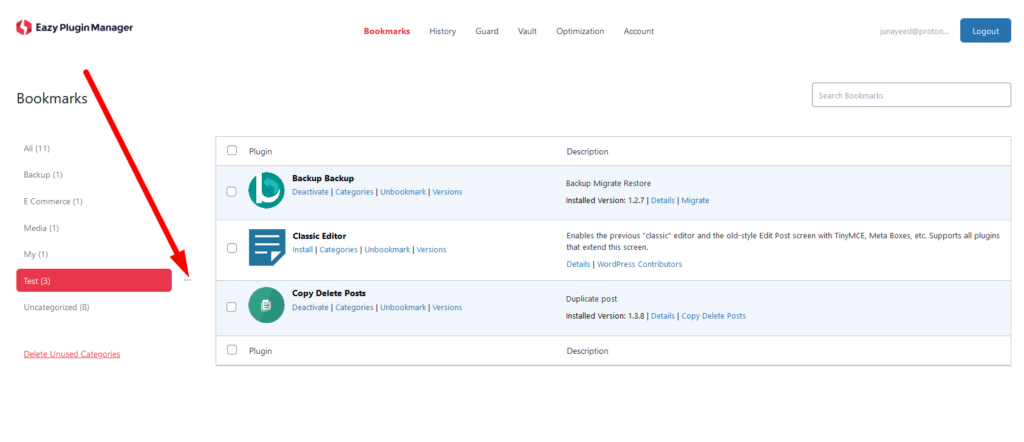
If a category is without any member, we can also delete the category. Let’s delete something.
Click on the “Delete Categories” button from Eazy Plugin Manager Dashboard
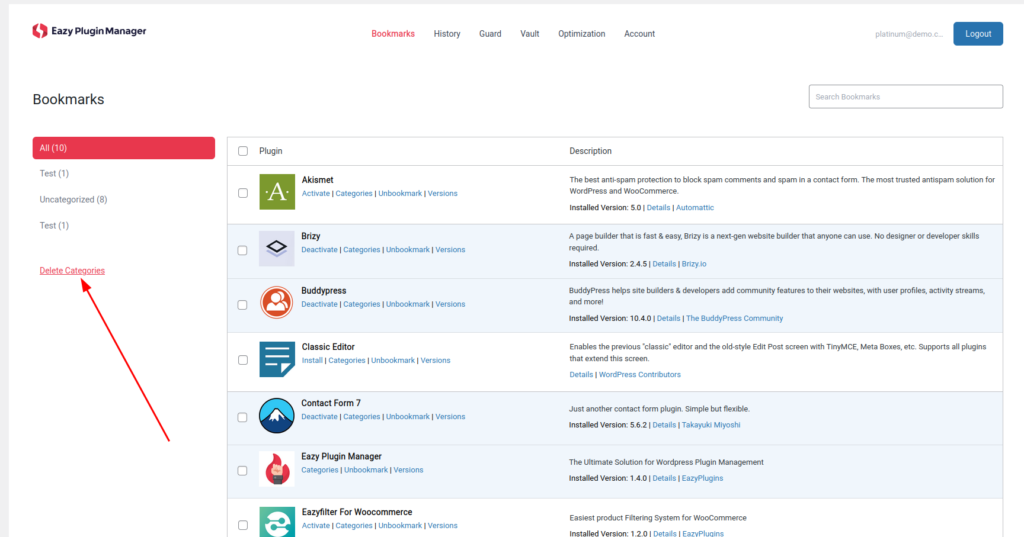
Select the categories you want to delete.
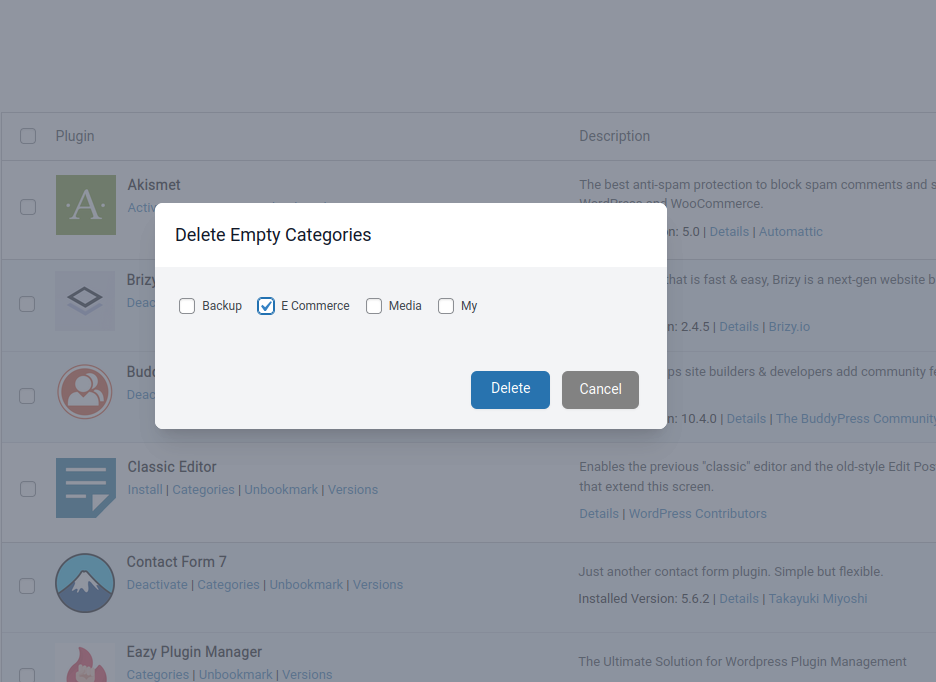
We didn’t have anything belonging to “E-Commerce” so we will delete it. Confirm and we are done.
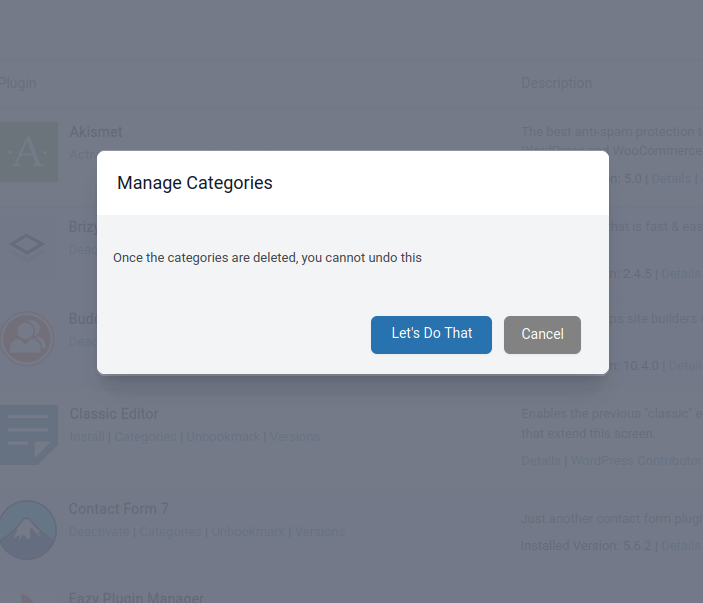
Here is a video explanation of this feature