WordPress never show any logo or thumbnail image for plugin in the plugin list page. Eazy Plugin Manager will help you to show it to focus the right plugin easily within a blink of an eye.
Navigate to Dashboard > Plugins > Installed Plugins and click the screen option to see the Dropdown
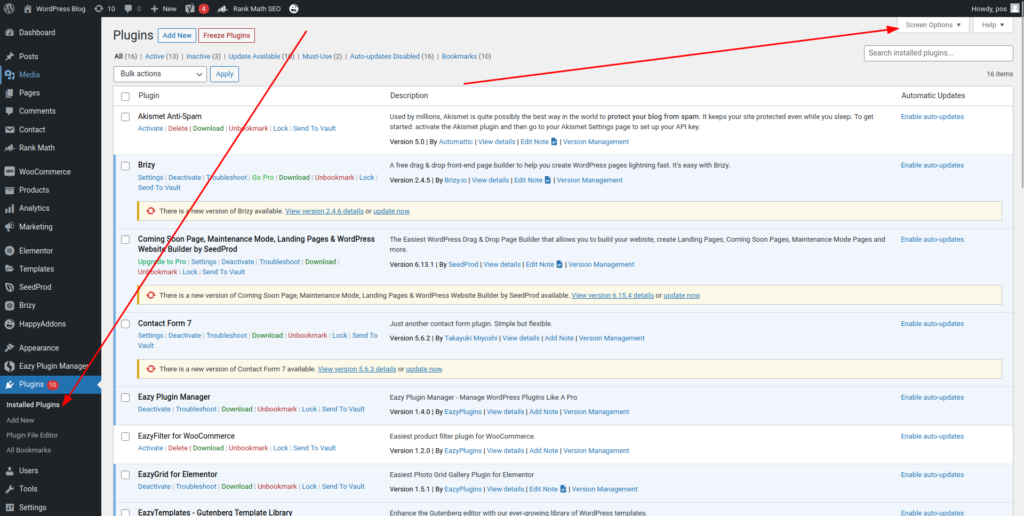
Here you can click on the Plugin Image option to see the plugin images.
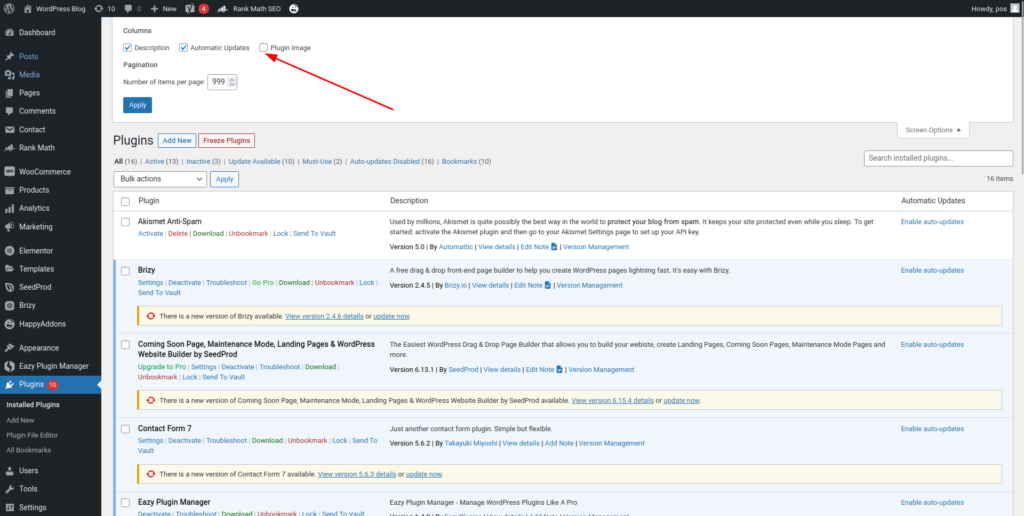
Now that we have it ticked, we can see our plugin images.
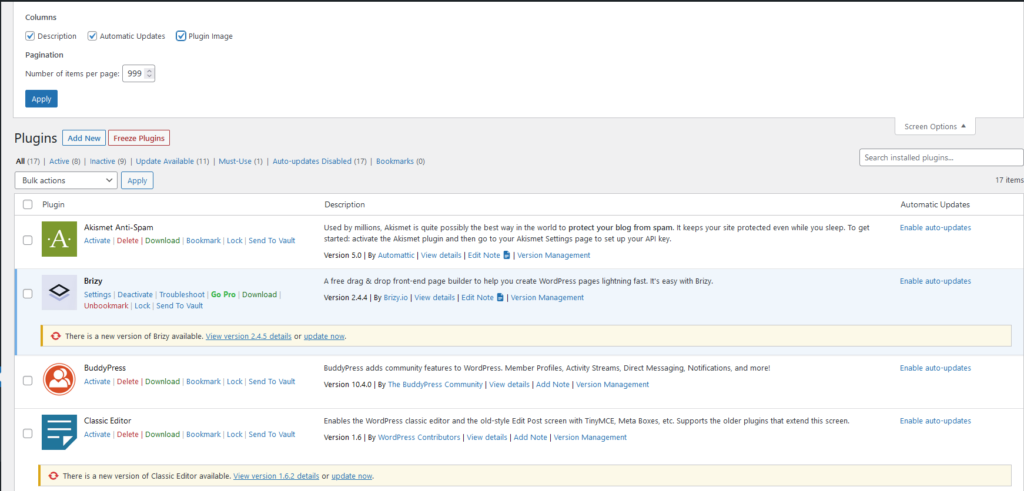
That’s how you use Plugin Image feature in Eazy Plugins Manager. Please note that you need to be logged in to EazyPlugins to use this feature.
Here is a video that explains the feature.