Eazy Plugin Manager lets you switch your plugin versions easily. If a plugin is showing problems after an update, you can easily downgrade it.
Go to your plugin page and click the “Version Management” button
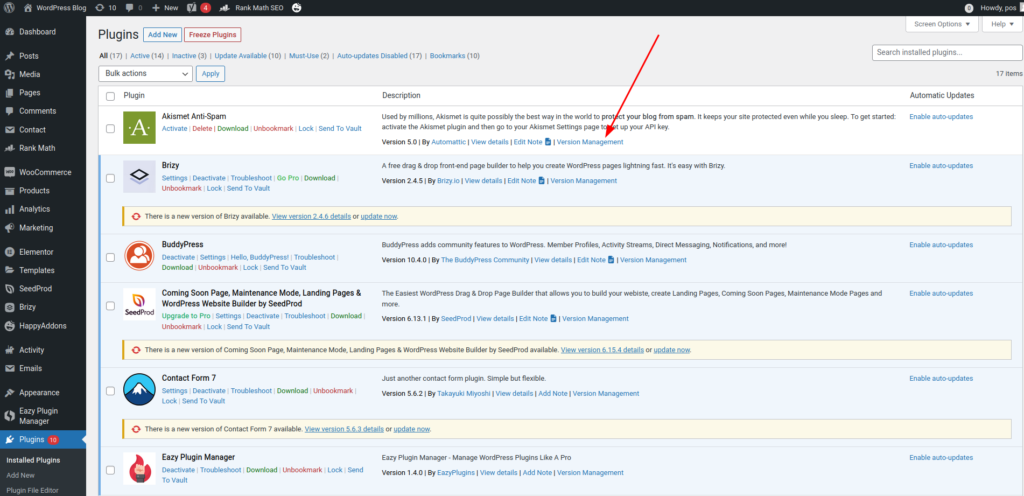
Now we can select any version of this plugin
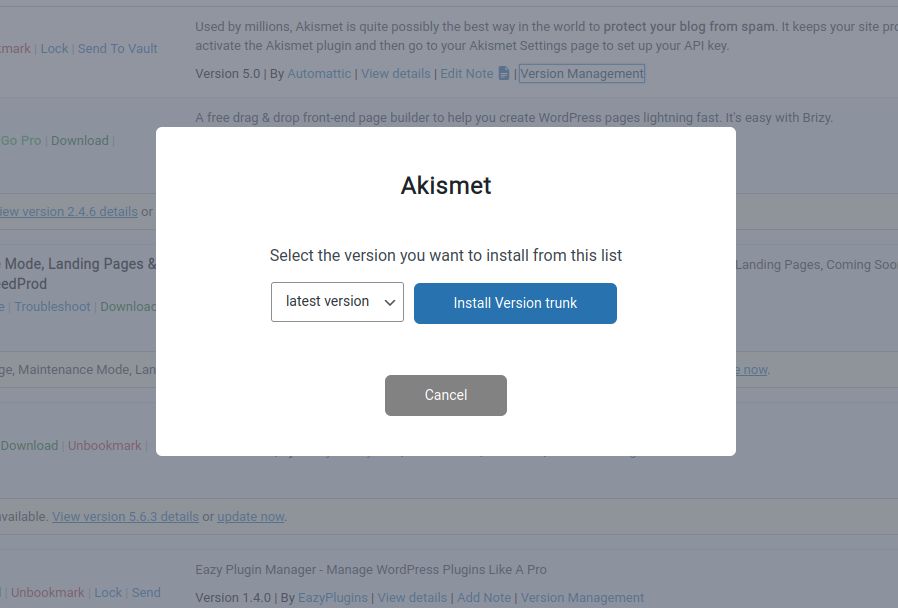
After you choose your desired version click on the install button
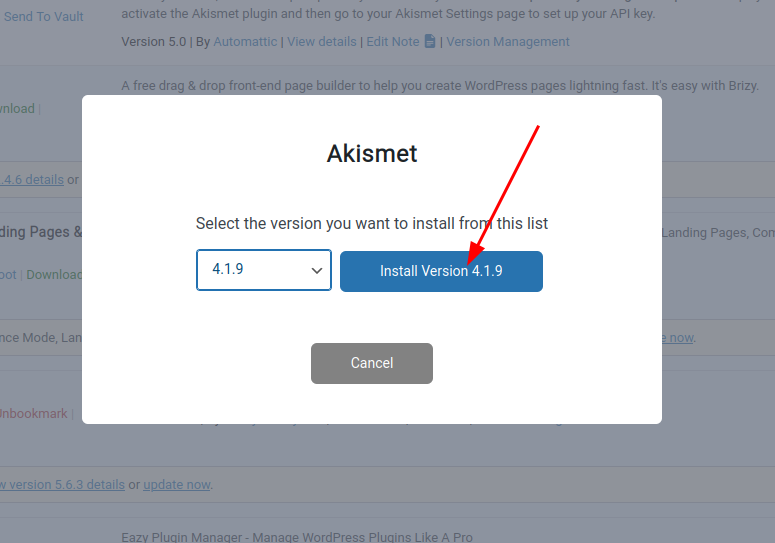
Now we have our desired version
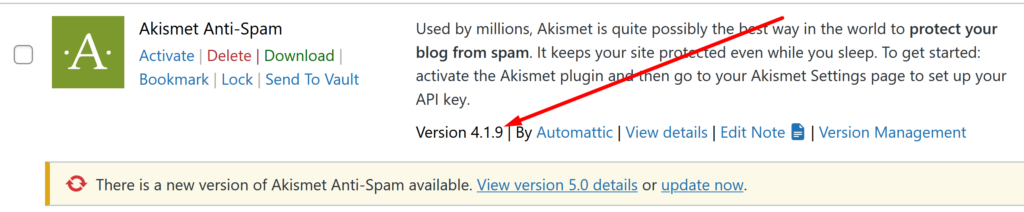
We can also change versions from the “Bookmarks” tab in Eazy Plugin Manager if you have the plugin bookmarked. Click on the Versions button
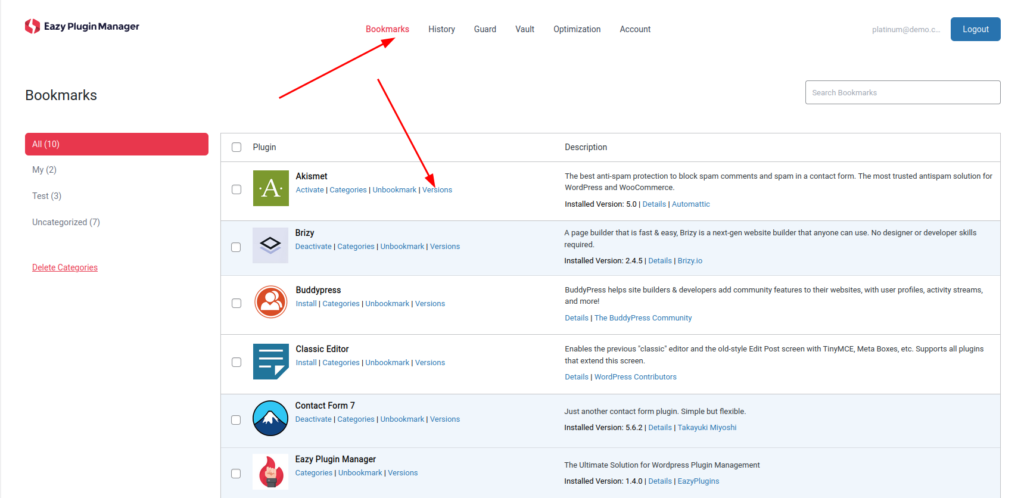
Now we see the same familiar popup
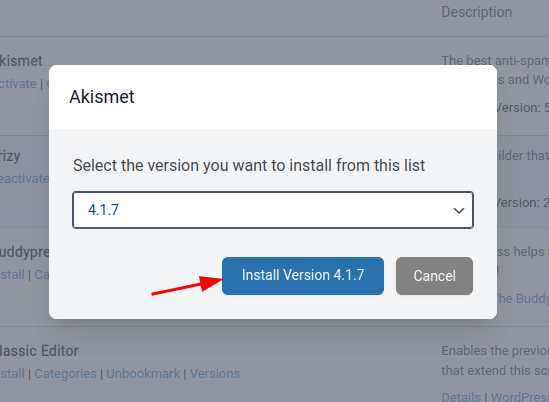
Clicking install will install the selected version.
Here is a video explaining the feature