When you purchase a plan you will get an email from our payment partner Fastspring confirming your order. In here, click on the “Click here to manage your orders” link.

Now you need to type in your email address that you used to make the purchase
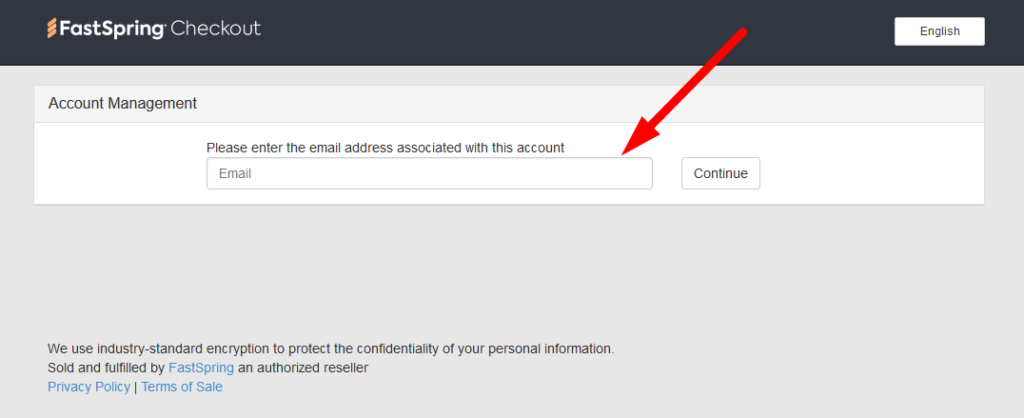
You will get another email from Fastspring. Click on the “Click here to manage your orders” link.

Now you have access to your accounts dashboard from where you can manage orders and view your order details.
